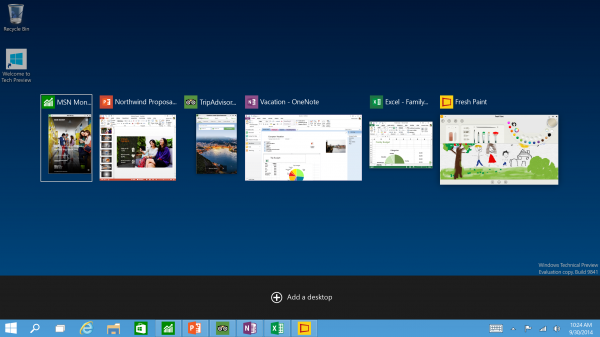Windows 10 to Offer Trackpad Gestures
| Marc Maligalig | | Oct 28, 2014 06:16 PM EDT |
Microsoft Corporate Vice President Joe Belfriore showcased the new trackpad gestures Tuesday incorporated into Windows 10, at the TechEd Europe conference.
Belfiore cited one of the prior restriction with touchpads in the demonstration.
"In the past, touchpads on Windows have really been done very differently because OEMs do them," Belfiore said, referring to original equipment manufacturers -- or third-party makers of Windows PCs. "With Windows 10 we're adding support for power users in a touchpad, where multiple finger gestures, which all of you power users learn, can make you really efficient."
Like Us on Facebook
The consistency of gestures from one Windows-based device to another may be different since different manufacturers make the trackpad features. One laptop, for example, may be able to utilize three-finger gestures, while another may not.
Making gestures more consistent and function better on all trackpads on Windows devices would make the motions easier and more powerful to use, according to CNET's Lance Whitney.
In the demonstration, Belfiore showed that swiping down on the trackpad with three fingers will minimize all the active windows on the screen. To show the same effect on the current Windows devices, one must click the "Show Desktop" button on the lower right corner of the taskbar. If the user wishes to reopen the closed windows, one needs only to swipe up on the touchpad with three fingers, similar to clicking the "Show Desktop" button again after the initial click.
The new Task View feature in Windows 10 also makes use of the new gestures. Enabling the feature shows the user large thumbnails of each open application or windows so one can easily see and switch from one to another. The feature is similar to the Mac's Mission Control, its task view feature.
TagsWindows 10 Technical Preview, Windows 10 trackpad gestures, Windows 10 touchpad gestures, Windows 10 gestures, Joe Belfiore
©2015 Chinatopix All rights reserved. Do not reproduce without permission
EDITOR'S PICKS
-

Did the Trump administration just announce plans for a trade war with ‘hostile’ China and Russia?
-

US Senate passes Taiwan travel bill slammed by China
-

As Yan Sihong’s family grieves, here are other Chinese students who went missing abroad. Some have never been found
-

Beijing blasts Western critics who ‘smear China’ with the term sharp power
-

China Envoy Seeks to Defuse Tensions With U.S. as a Trade War Brews
-

Singapore's Deputy PM Provides Bitcoin Vote of Confidence Amid China's Blanket Bans
-

China warns investors over risks in overseas virtual currency trading
-

Chinese government most trustworthy: survey
-

Kashima Antlers On Course For Back-To-Back Titles
MOST POPULAR
LATEST NEWS
Zhou Yongkang: China's Former Security Chief Sentenced to Life in Prison

China's former Chief of the Ministry of Public Security, Zhou Yongkang, has been given a life sentence after he was found guilty of abusing his office, bribery and deliberately ... Full Article
TRENDING STORY

China Pork Prices Expected to Stabilize As The Supplies Recover

Elephone P9000 Smartphone is now on Sale on Amazon India

There's a Big Chance Cliffhangers Won't Still Be Resolved When Grey's Anatomy Season 13 Returns

Supreme Court Ruled on Samsung vs Apple Dispute for Patent Infringement

Microsoft Surface Pro 5 Rumors and Release Date: What is the Latest?