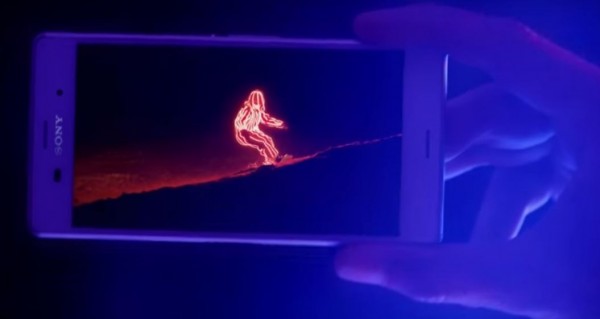Android 5.1.1 Lollipop Update: How To Update Sony Xperia Z3, Xperia Z3 Compact And Xperia Z3 Tablet Compact
| Ryan Inoyori | | Aug 10, 2015 12:58 AM EDT |
(Photo : Sony Mobile) Sony Xperia Z3 – The Journey – TV Commercial
Know the features of the Sony Android 5.1.1 Lollipop software and methods on how install it to Xperia Z3, Xperia Z3 Compact and Xperia Z3 Tablet Compact.
Official Android Software Status From Sony Mobile For Xperia Z3 Series
Users owning the Sony Xperia Z3, Xperia Z3 Compact and Xperia Z3 Tablet Compact can now update to Android 5.1.1 Lollipop with firmware build version 23.4.A.0.546. However, Sony Mobile might release another version of Android 5.1.1 Lollipop software after PTCRB certified a new build 23.4.A.0.570 for the models mentioned.
Like Us on Facebook
Upgrading to Android 5.1.1 Lollipop version provides improvements to the volume and silent mode control which gives more control over alerts, camera focus, speed and accuracy improvements in Superior Auto mode of the Camera app, several new features for Xperia In Business and enhancements to enterprise support for Xperia devices, and support to take pictures from the camera using Sony Smartwatch 3 accessory. For users concerned about Stagefright vulnerability, Google announced an upcoming patch to resolve the problem this month.
How To Install Android 5.1.1 Lollipop On Sony Xperia Z3 Models
Updating to Android 5.1.1 Lollipop OS or future software versions is possible via Automatic Updates on the device which usually happens with if connected to the Internet. Go to Settings > About Phone > Software Updates for manual checking or launch the What's New app. Alternatively, users can use the Sony PC Companion for Windows or Sony Bridge for Mac to download and install the new software.
1. Download the Sony PC Companion for Windows or Sony Bridge for Mac then install the respective software.
2. Launch the Sony PC Companion or Sony Bridge and connect the Sony Xperia device using a USB cable. Kindly wait till the USB drivers have been properly installed on the machine.
3. The program will automatically detect available software which means an Internet connection is required.
4. A prompt will notify the users about the new software with instructions on how to download and install. Follow the instructions presented such as charging the device to appropriate battery level and creating a backup of all data files.
Sony PC Companion and Sony Bridge for Mac are both usable to repair Xperia devices about firmware problems such as crashes and lags via reinstallation. Android M is the upcoming software version eligible for Xperia Z3 models which could be released later this year.
TagsSony Xperia Z3, Sony Xperia Z3 Compact, sony xperia z3 tablet compact, Xperia Z3, Xperia Z3 Compact, Xperia Z3 Tablet Compact, android 5.1.1
©2015 Chinatopix All rights reserved. Do not reproduce without permission
EDITOR'S PICKS
-

Did the Trump administration just announce plans for a trade war with ‘hostile’ China and Russia?
-

US Senate passes Taiwan travel bill slammed by China
-

As Yan Sihong’s family grieves, here are other Chinese students who went missing abroad. Some have never been found
-

Beijing blasts Western critics who ‘smear China’ with the term sharp power
-

China Envoy Seeks to Defuse Tensions With U.S. as a Trade War Brews
-

Singapore's Deputy PM Provides Bitcoin Vote of Confidence Amid China's Blanket Bans
-

China warns investors over risks in overseas virtual currency trading
-

Chinese government most trustworthy: survey
-

Kashima Antlers On Course For Back-To-Back Titles
MOST POPULAR
LATEST NEWS
Zhou Yongkang: China's Former Security Chief Sentenced to Life in Prison

China's former Chief of the Ministry of Public Security, Zhou Yongkang, has been given a life sentence after he was found guilty of abusing his office, bribery and deliberately ... Full Article
TRENDING STORY

China Pork Prices Expected to Stabilize As The Supplies Recover

Elephone P9000 Smartphone is now on Sale on Amazon India

There's a Big Chance Cliffhangers Won't Still Be Resolved When Grey's Anatomy Season 13 Returns

Supreme Court Ruled on Samsung vs Apple Dispute for Patent Infringement

Microsoft Surface Pro 5 Rumors and Release Date: What is the Latest?