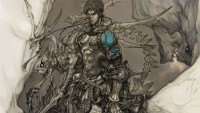Google Brings Voice Command Feature to Google Docs
| Phenny Lynn Palec | | Feb 27, 2016 11:03 AM EST |
(Photo : Getty Images) Google has joined the ranks of companies in Facebook's Open Compute project.
Tech giant Google has released an update that integrates voice commands on its Google Docs service. The feature was introduced by Google several months ago and on Feb. 24 the feature was rolled out to users.
In a statement posted on the official Google blog, Google product manager Isaiah Greene wrote, "We launched Voice tying in Google Docs to help you capture ideas, compose a letter, or even write the great novel - all without touching your keyboard. Starting today, you can also edit and format your documents with your voice."
Like Us on Facebook
Greene added that the update will make Google Docs understand commands like "select all," "copy," "paste," and "delete." Google said that it is also adding commands for formatting tables into documents.
The update is just one of the many upgrades Google has made to Google Docs in the past few months. In September 2015, the company introduced the Explore button which helps users in automated chart recognition as well as a web search function for Android. For Google Sheets and Google Slides, the company recently introduced the mobile commenting feature.
With regards to its Google Docs voice recognition feature, Google said that it has made great improvements on the accuracy of the technology. At the time of writing, the feature was only available on Google Docs as long as users are accessing it through the Google Chrome desktop browser.
Google is yet to announce its future plans about the feature, but many tech analysts believe that should the company expands its coverage, the feature will make a significant impact on the mobile platform. Writing documents on smartphones and tablets is arduous and awkward because of the lack of a physical keyboard.
To turn on the new feature, users need to enable the voice typing option found on Google Docs tools menu.
TagsGoogle, Google Docs, Voice Recognition, Google voice recognition, Google new, Google News, Google update, Google voice recognition feature, Google Docs
©2015 Chinatopix All rights reserved. Do not reproduce without permission
EDITOR'S PICKS
-

Did the Trump administration just announce plans for a trade war with ‘hostile’ China and Russia?
-

US Senate passes Taiwan travel bill slammed by China
-

As Yan Sihong’s family grieves, here are other Chinese students who went missing abroad. Some have never been found
-

Beijing blasts Western critics who ‘smear China’ with the term sharp power
-

China Envoy Seeks to Defuse Tensions With U.S. as a Trade War Brews
-

Singapore's Deputy PM Provides Bitcoin Vote of Confidence Amid China's Blanket Bans
-

China warns investors over risks in overseas virtual currency trading
-

Chinese government most trustworthy: survey
-

Kashima Antlers On Course For Back-To-Back Titles
MOST POPULAR
LATEST NEWS
Zhou Yongkang: China's Former Security Chief Sentenced to Life in Prison

China's former Chief of the Ministry of Public Security, Zhou Yongkang, has been given a life sentence after he was found guilty of abusing his office, bribery and deliberately ... Full Article
TRENDING STORY

China Pork Prices Expected to Stabilize As The Supplies Recover

Elephone P9000 Smartphone is now on Sale on Amazon India

There's a Big Chance Cliffhangers Won't Still Be Resolved When Grey's Anatomy Season 13 Returns

Supreme Court Ruled on Samsung vs Apple Dispute for Patent Infringement

Microsoft Surface Pro 5 Rumors and Release Date: What is the Latest?