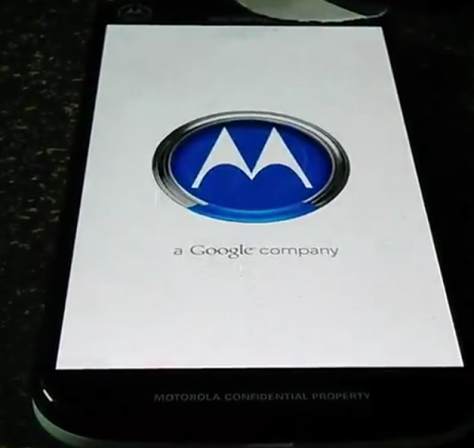Moto X Android 4.4.4 KitKat Update Guide: When It Will Hit Your Region
| Vanessa Francisco | | Aug 20, 2014 04:56 AM EDT |
(Photo : TK Tech News) Latest leaked image of a speculated Moto X+1.
Moto X owners that want to update their handsets to Android 4.4.4 KitKat can now get their hands on the firmware through an over-the-air (OTA) release.
Based on the latest information, the official firmware began rolling out to AT&T and Sprint Moto X devices. Like other Android released, some users receive access earlier or later depending on their carrier and region.
Like Us on Facebook
Android 4.4.4 KitKat is the newest Android platform release.
It includes power profile accuracy improvements and fixes to a couple of framework and stability issues including an OpenSSL update.
The update also brings an improved camera image quality as well as better exposure consistency; improved low light photos and more realistic flash coloring with the use of the front camera.
There is also an added pause and resume ability for video recording. The phone dialer update with fresh graphical colors and layout improve usability and consistency.
Carriers in the United States typically release the newest Android update through a soak test to several users to check if there are still outstanding complaints and issues. The roll-out will be continued if the soak test users don't report major update problems.
Motorola confirmed it's rolling-out the update for AT&T users but still needs to confirm the Android 4.4.4 KitKat update for Sprint users.
Now that the upgrade is already for soak testing, it could only be a couple of days away from the mass roll out. Motorola writes that U.S. Cellular, ACG and Sprint Android 4.4.4 KitKat is coming soon.
For users who already want to download the firmware, they can follow the instructions below:
1. Click Download
2. Click Install Now
3. Finish installation and restart the phone
4. The device must be upgraded under 212.55.26
For manual installation, the user should open Settings and choose About Phone.
Click Systems Updates and choose Download and install. Finish installation and restart the phone.
TagsMoto X Upgrade, Moto X Android, Moto X KitKat, Moto X AT&T, Moto X Sprint
©2015 Chinatopix All rights reserved. Do not reproduce without permission
 Reasons Why Nexus 6 Release Date Imminent; Google to Launch Motorola Phablet
Reasons Why Nexus 6 Release Date Imminent; Google to Launch Motorola Phablet Moto X to Get Android L Update
Moto X to Get Android L Update Nexus 6 Updates: New Volantis and Shamu Monster Features
Nexus 6 Updates: New Volantis and Shamu Monster Features- Nexus 6 Release Date Imminent as Galaxy S4 Google Play Edition Disappears, Motorola Flagship Leaks
 Nexus 6 and Nexus 8: Release Dates and New Google Features
Nexus 6 and Nexus 8: Release Dates and New Google Features
EDITOR'S PICKS
-

Did the Trump administration just announce plans for a trade war with ‘hostile’ China and Russia?
-

US Senate passes Taiwan travel bill slammed by China
-

As Yan Sihong’s family grieves, here are other Chinese students who went missing abroad. Some have never been found
-

Beijing blasts Western critics who ‘smear China’ with the term sharp power
-

China Envoy Seeks to Defuse Tensions With U.S. as a Trade War Brews
-

Singapore's Deputy PM Provides Bitcoin Vote of Confidence Amid China's Blanket Bans
-

China warns investors over risks in overseas virtual currency trading
-

Chinese government most trustworthy: survey
-

Kashima Antlers On Course For Back-To-Back Titles
MOST POPULAR
LATEST NEWS
Zhou Yongkang: China's Former Security Chief Sentenced to Life in Prison

China's former Chief of the Ministry of Public Security, Zhou Yongkang, has been given a life sentence after he was found guilty of abusing his office, bribery and deliberately ... Full Article
TRENDING STORY

China Pork Prices Expected to Stabilize As The Supplies Recover

Elephone P9000 Smartphone is now on Sale on Amazon India

There's a Big Chance Cliffhangers Won't Still Be Resolved When Grey's Anatomy Season 13 Returns

Supreme Court Ruled on Samsung vs Apple Dispute for Patent Infringement

Microsoft Surface Pro 5 Rumors and Release Date: What is the Latest?